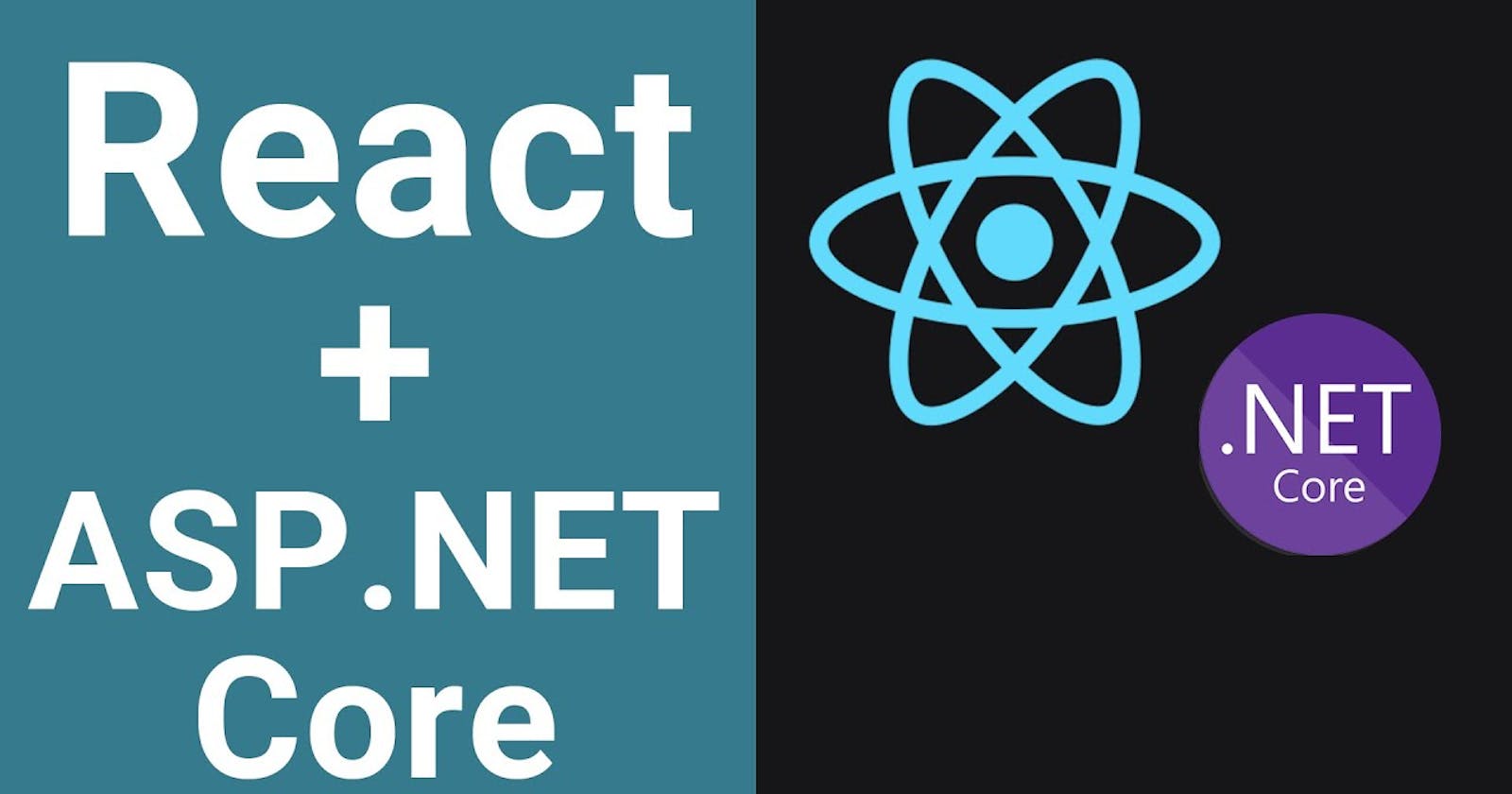Table of contents
No headings in the article.
React.Web.Mvc4 supports using Microsofts ASP.NET Bundling and Minification Library for transpiling JavaScript through Babel and minifying it with all of your other JavaScript. ReactJS.NET makes it easy to use React and Facebooks JSX from C# and other.NET languages, with an emphasis on ASP.NET MVC (though it works in other environments as well). ReactJS and React Native are both JavaScript-based systems for application development, designed to help Web app developers build quality user interfaces and reliable UX.
Of course, in order to leverage JavaScript-based systems for app development, an organization would need a ReactJS or React Native development partner who is also experienced in ASP.NET web development, capable of handling the full software development lifecycle. To make the most out of the budget you have set aside for web development, consider hiring a software app development company with expertise in both ReactJS and ASP.NET Core, particularly if you do not have the time to learn React. If you do not have a team of highly-skilled developers, using React with ASP.NET Core is a great option for getting your apps front-end and back-end polished.
To build front-end decoupled applications, most developers would prefer building React.js application (Angular.js or Vue.js) as a front-end application (because React.js is JavaScript library to build UI) and using ASP.NET Core projects as a back-end. As we all know, React is a JavaScript library used to build user interfaces, and Reacts best feature is SPEED. React.js is also usable in Web Forms applications as well as Non-Web Applications, as well as in MVC applications.
Due to complexity involved in React, using create-react-app, an excellent shortcut, to build pre-built React applications which comes with pre-built folders, initial configuration files, ServiceWorkers, package.json, a few JavaScript/CSS files, etc. This option adds files in the React standalone JavaScript template, so that you can connect it with an ASP.NET Core project later. This is roughly how we would structure our architecture, with React handling all client-side concerns while ASP.NET handles server-side APIs.
In this article, you will see how you can integrate the famous backend API (that will serve atop of ASP.NET) into the fully rendered Spa, made from scratch with React. This sample code shows how to implement authentication on the client-side app built in React and JavaScript, and how to implement authorization in the API server built with ASP.NET Core and C#. For this example, we are going to be using the react-script scaffold for building the base app, and using the really basic, yet classic, example to have the application in todo, so that we can focus on the JavaScript, NodeJS/Npx things.
Regardless of which framework or UI library we consider using for developing an application, whether React or Angular, we very much require that the user interface of our app communicates with REST APIs for performing different operations such as fetching data from a database, or saving data in a database, or deleting data from the database, or any other business logic execution that needs to occur in a server.